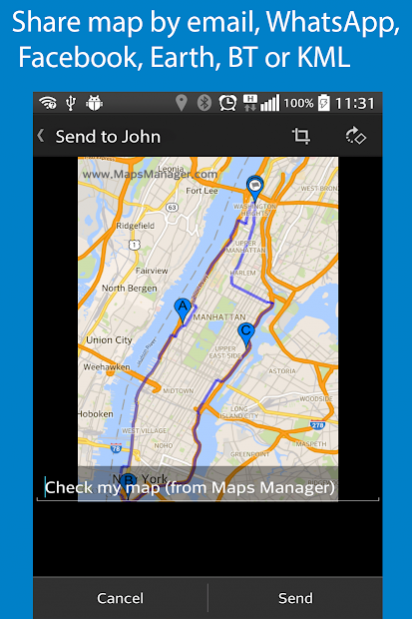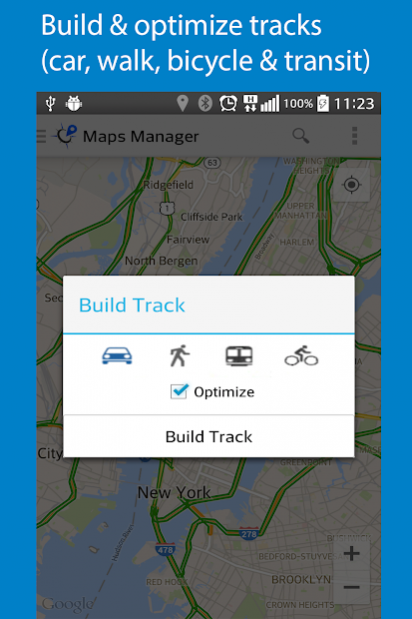Maps Manager 1.1
Download
Free Version
Publisher Description
Map Manager is a comprehensive full-function map manager app will simplify your travel plans.
With tons of options, you can edit, save and share your favorite’s points, routes, tracks, and location information simply and easily via email, social networks, Bluetooth, Google Maps, Earth and any app that use KML and KMZ files. Share you travel plans in real-time or anytime to with anyone you choose.
Any type of travel is easier with Map Manager. Whether you are in your car, walking, cycling or taking public transportation you can rely on Map Manager to make your travel and trip planning simple optimize and easy.
Map Manager Features:
• Easy to use map
• Create clear optimize and effective maps, tracks, and routes, efficiently and easily
• Edit save and load your maps
• Load and edit any KML file.
• Optimize your planed routes.
• Share your travels with friends using email, WhatsApp, Facebook, Google Earth, Bluetooth or as KML file
• Create up to 8 way points as a time
• Car, walking, bicycling and public transportation
• Mobile based map and travel management systems
• Convenient map and tracking solutions at your fingers
• Manage your favorite routes, points, and locations anywhere
Map Manager, it’s all the app you need to map!
About Maps Manager
Maps Manager is a free app for Android published in the Recreation list of apps, part of Home & Hobby.
The company that develops Maps Manager is 3nus. The latest version released by its developer is 1.1.
To install Maps Manager on your Android device, just click the green Continue To App button above to start the installation process. The app is listed on our website since 2015-04-27 and was downloaded 22 times. We have already checked if the download link is safe, however for your own protection we recommend that you scan the downloaded app with your antivirus. Your antivirus may detect the Maps Manager as malware as malware if the download link to com.trinus.mapsmanager is broken.
How to install Maps Manager on your Android device:
- Click on the Continue To App button on our website. This will redirect you to Google Play.
- Once the Maps Manager is shown in the Google Play listing of your Android device, you can start its download and installation. Tap on the Install button located below the search bar and to the right of the app icon.
- A pop-up window with the permissions required by Maps Manager will be shown. Click on Accept to continue the process.
- Maps Manager will be downloaded onto your device, displaying a progress. Once the download completes, the installation will start and you'll get a notification after the installation is finished.